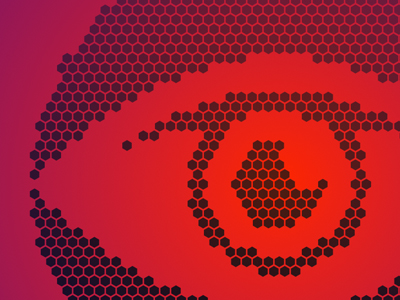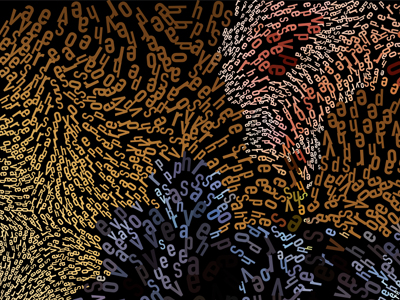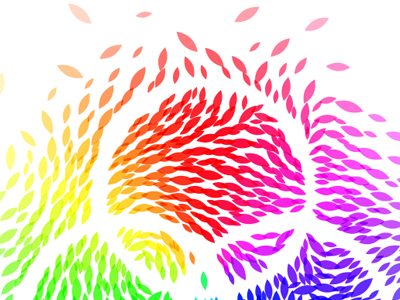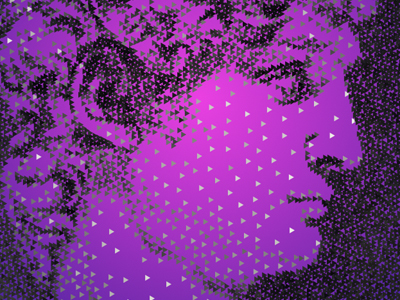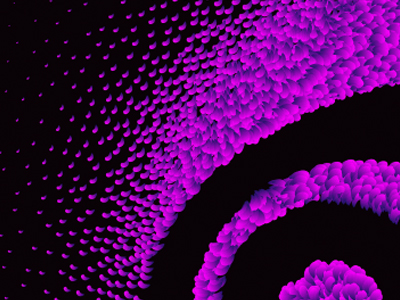Vector Field
Vector field making it possible to draw directions of shape distribution.
Luma Spacing
Shape distribution depends on the brightness values of the original image.
Regular Grid
Filling images with shapes in the “snap to regular grid nodes” mode.
Shapeover is a new graphical design tool.
Shapeover provides unique opportunities for designers and artists, allowing the creation of artworks by means of filling of the image with vector and bitmap objects. The app supports import and export of different format files. It is compatible with other graphical editors. It implements Filling (Galvanization) in completely new modes. It makes it possible to set a rotation angle for shapes by drawing the direction on the vector field. It works with color, brightness, transparency, and initial image outlines. It’s available on the AppStore in the Graphics and Design section.
"Shapeover is a real adventure with you as the main character in it". Pavel Veretennikov, CEO of the Studio.